The 7 Best SEO Tools to Grow Your Website
Having the right tools can make managing your website much easier. What can be measured can be improved, and I'm sure we all want to improve our rankings on search engines.
Here's what we'll cover.
- Measuring Backlinks
- Domain Authority
- Technical SEO Best Practices
- PageSpeed and Performance
- Spellchecking
- Grammer Checking
- Writing Quality Checker
Measuring Backlinks
One really important factor that determines how you rank on engines is your number of backlinks or links on the internet that point to your website.
I measure mine with Ahrefs' free Backlink Checker tool.
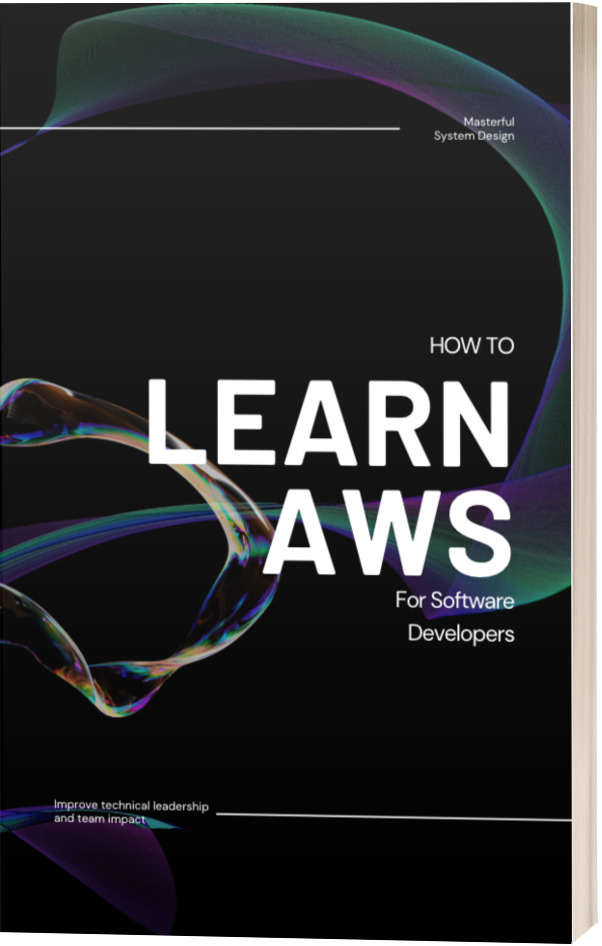
It gives a nice overview of your estimated Domain Rating, number of backlinks, and number of referring domains.
This tool also nicely breaks down how many of your backlinks are "dofollow" links that give you more points towards your page's rank.
Domain Authority
A very similar tool to the above backlink tool, is Ahrefs' Website Authority Checker.
It gives you a measure of your website's authority based on its backlink profile. Search engines will typically rank you better if your website has more authority.
SEO
There are many technical SEO best practices that will make it easier for search engines to interpret your site and in turn rank your site better.
I typically run my websites through a tool such as Seobility's SEO check.
It points out issues you might have with your meta tags, page quality, page structure, and links, among many other things.
Speed and Performance
Google announced that they DO measure your website's performance as a ranking factor, so it's really important to make sure your site is fast!
I regularly measure my pagespeeds through Google's own PageSpeed Insights tool.
It breaks down how your site performs on desktop and mobile browsers and even tells you what exactly is contributing to your load times so you can fix them.
Spellchecking
Spelling mistakes can be embarrassing. I typically run new content through a spell checker to help avoid this.
Typosaurus is my current favorite. They let you paste in multiple URLs and tell you if any words aren't spelled correctly.
Grammar Checking
I typically use Grammarly to help avoid any blatant grammar mistakes. They have a nice Chrome extension, but also a simple web interface.
Check out their Grammar Check tool.
Writing Quality
Last but not least, your writing quality is important and you can easily check your content to make sure it's clear and concise.
I try and paste all my new content into the Hemingway Editor to make sure my writing is clear and easy to read.
Final Words
Hopefully, these tools can help you measure and improve all of your website content. Content marketing is a huge part of any online business and doing it well will have a massive impact on your growth.
Feel free to reach me on Twitter if you have a question or want to chat about your website!
