How to use Arrow Function Components in React
Arrow function components are a great way to write concise and easy-to-read code in React.
In this blog post, we will discuss what arrow function components are, and how you can start using them in your own projects. We'll also provide some tips and tricks for getting started.
So let's get started!
What are Arrow Function Components?
Arrow function components provide a more concise syntax than traditional React components and can be used in place of any other component type. Arrow function components are also easy to read and understand.
To use arrow function components, you first need to create a new file with a .jsx extension. Then, you can write your component using the arrow function syntax:
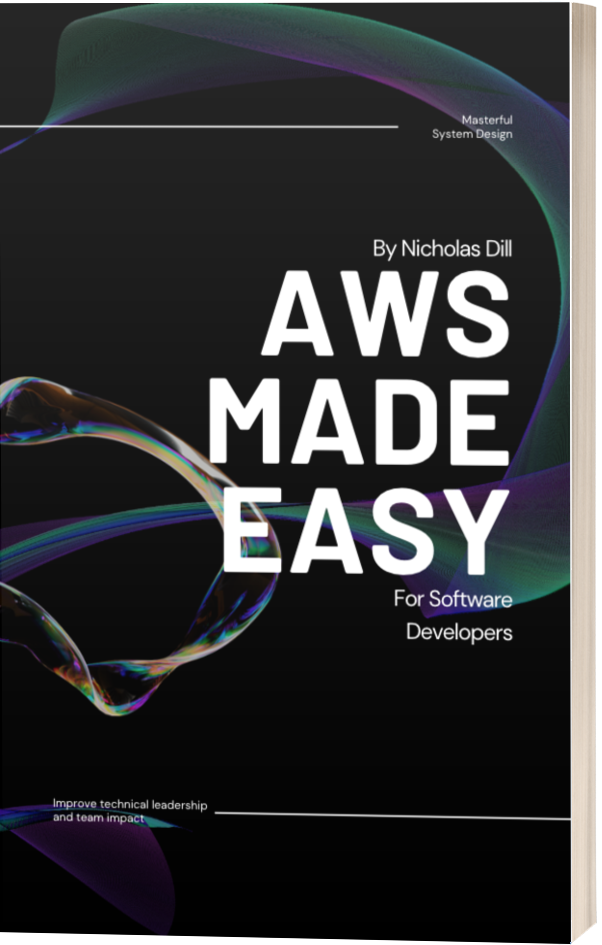
const MyComponent = () => {
return (
<p>Hello World!</p>
);
};
Once you have defined your component, you can use it in any other React component:
import React from 'react';
import MyComponent from './MyComponent';
const App = () => {
return (
<MyComponent/>
);
};
So there you have it! That's how you can use arrow function components in React.
We hope you found this blog post helpful. If you have any questions, please feel free to leave a comment below. Happy coding!
