Learn Markdown in 5 Minutes
Markdown lets you quickly format content with a set of easy to use annotations.
Whether you are writing a blog post, documentation, or notes for yourself, Markdown is a great tool. I write all of my articles in Markdown. I format all of my notes with Markdown. And when I need to write technical documentation for something, Markdown is definitely the way to go.
It's easy to type up a few paragraphs to help spread knowledge about something.
But to really make it readable and easy to consume, Markdown is your friend.
Here's how to use Markdown.
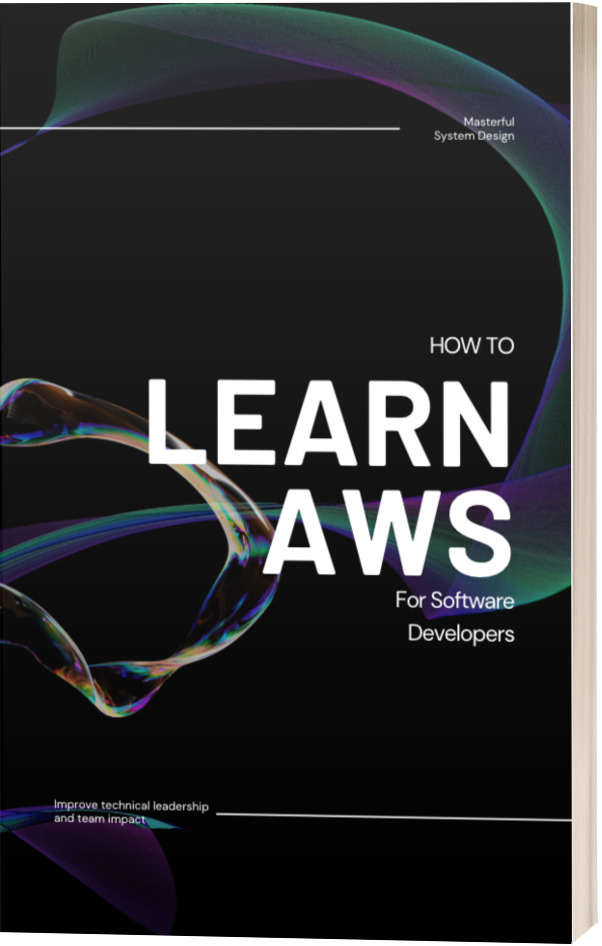
Headings
Headings are created by starting a new line with a series of #s. The more #s the smaller the heading.
# Header 1
## Header 2
### Header 3
#### Header 4
##### Header 5
###### Header 6
Header 1
Header 2
Header 3
Header 4
Header 5
Header 6
Breaks
You can insert breaks (the solid horizontal lines) by typing ---. You will usually need a blank line before and after as well.
It's a great way to structure content.
This will render a page break below this line:
---
This will render a page break below this line:
Text Styling
You can easily use italic, bold, and monospace text decorations.
You can easily use _italic_, **bold**, and `monospace` text decorations.
Lists
Bullets:
- apples
- oranges
- pears
* apples
* oranges
* pears
(or dashes)
- apples
- oranges
- pears
Numbers:
- lather
- rinse
- repeat
1. lather
2. rinse
3. repeat
Styling Code
Inline code can be wrapped in backticks, `like this`.
Code blocks are wrapped in 3 backticks. You can include the language after the first backticks if syntax highlighting is supported.
```ruby
Hello World!
``` (the backticks need to be on their own lines)
Hello World!
Links
An example.
An [example](https://google.com).
Images
![]()

Wrapping Up
The best part about Markdown is that it's optional. You don't need to memorize every possible annotation, and even if you want to there are only a handful of them. Try out a new annotation every so often and pretty soon you'll be pushing out the cleanest, most well-organized docs and your peers will definitely notice.
